This page is part of the Twitter location search resource on Thoughtfaucet which contains tutorials for Tweetdeck and Hootsuite, examples, caveats and how to find latitude and longitude in order to make a geocode.
Every place on the earth has a specific coordinate. Each coordinate has two numbers, a latitude and a longitude.
You can remember which is which by using this simple rhyme taught to me by my 2nd grade public school teacher, Mrs Anderson (West Elementary, Grand Forks ND): “Latitude Flatitude.” If you’re looking at a map, latitude lines stretch from the left to the right, flat across the page. Longitude lines go up and down. Mrs Anderson didn’t have a simple rhyme for longitude. Flongitude?
Use this tutorial to figure out what the geocode of a specific location is.
Step One: Pick an address you want to geocode.
Most geocode tools are picky and really do want a specific street address.
For our example we’re going to pick Thoughtfaucet HQ:
4 Howard Street, Burlington VT 05401
Step Two: Go to a site that calculates the geocode of an address and … enter the address.
Here’s a screenshot from https://www.latlong.net which is a fine site for determining what your latitude and longitude coordinates are if you have a street address.
An alternate way for determining your latitude and longitude based on putting a pin on a Google map is: https://itouchmap.com/?r=latlong No address required!
Step Three: Click search and… voila! Your address is geocoded!
The site will return a page which has the geocode data for the location you entered in your previous step. In our example of Burlington VT, we get a latitude of 44.467186 and a longitude of -73.214804

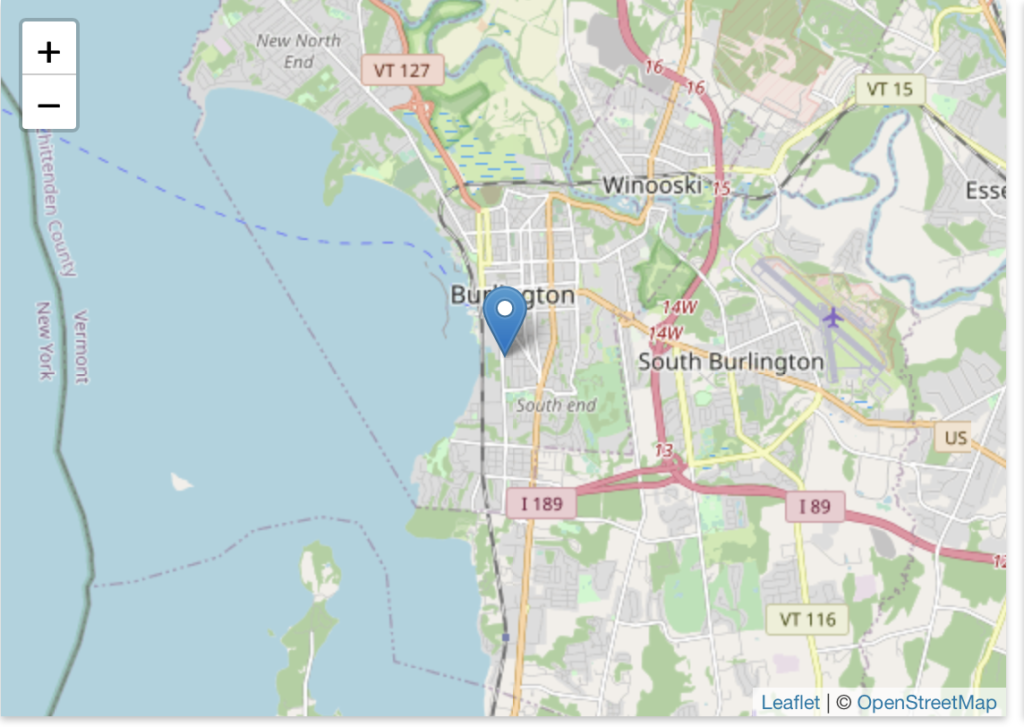
how can i search or extract tweets from all over the twitter for some lat/long or location
You need to go one of the other pages of the Twitter location search guide. There you will find the details on how to search tweet by location. This page just shows you how to get the lat/long.